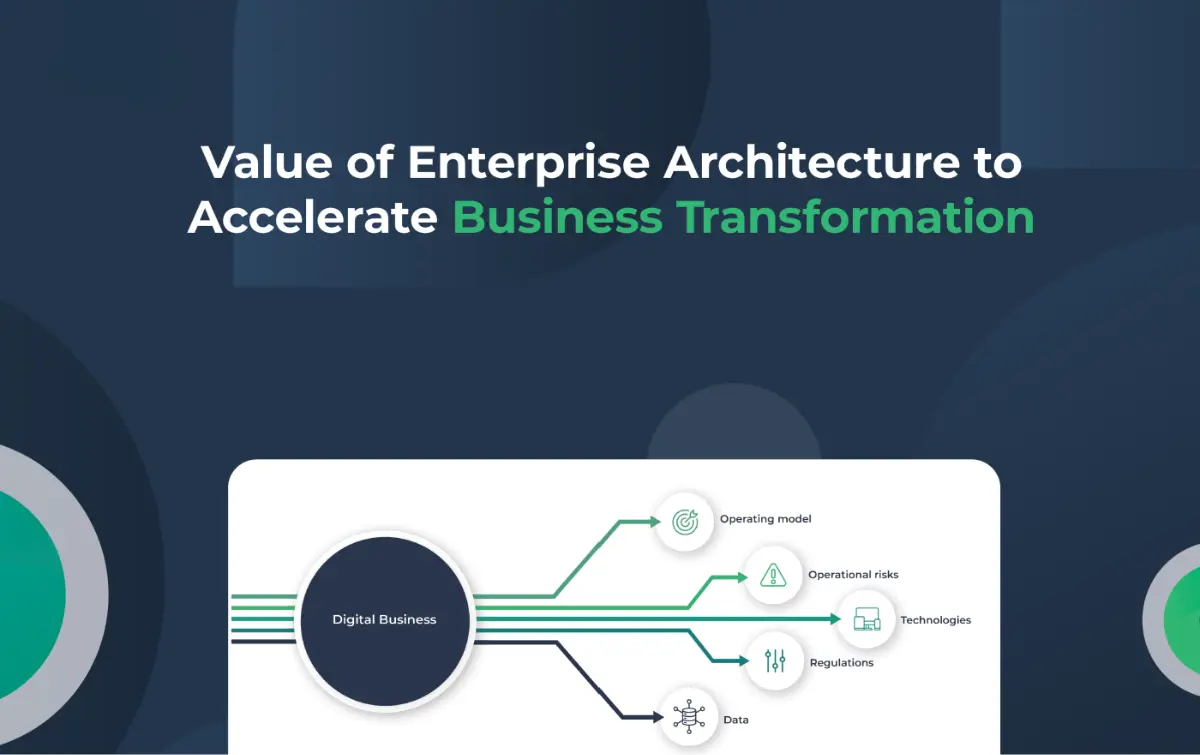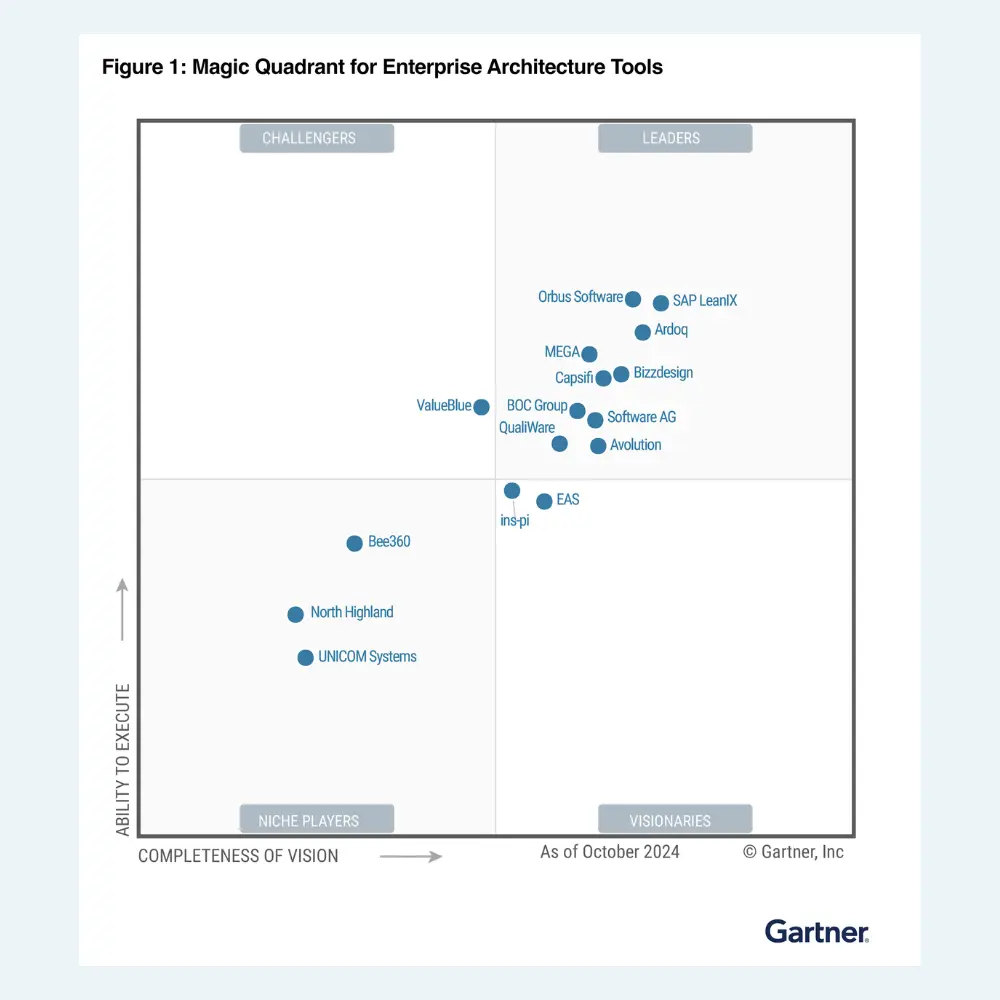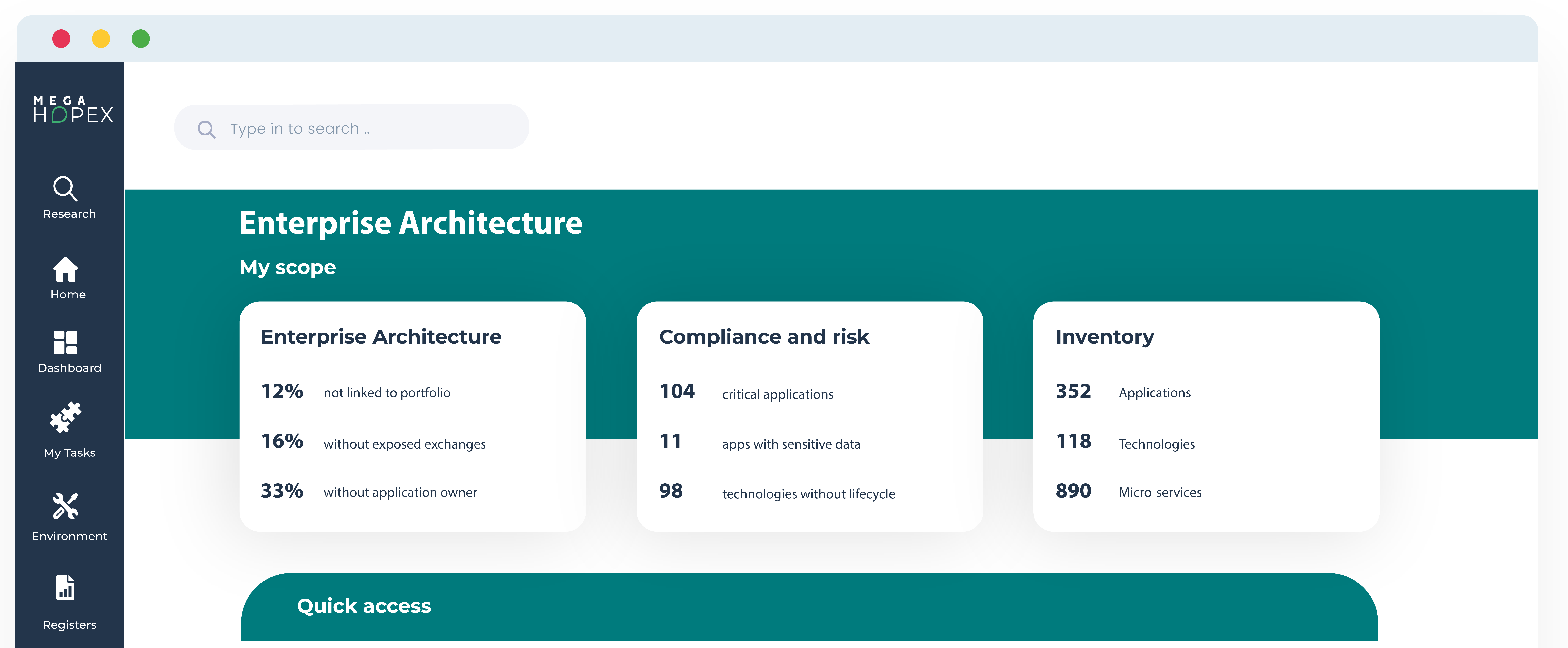Application Portfolio Management Introduction and Best Practices
Application Portfolio Management (APM) is a crucial component of IT governance. It helps businesses assess, track, and optimize their application portfolios for maximum efficiency and performance.
By understanding your organization's applications and how they contribute to your overall business goals, you can decide which ones to keep, retire, or invest in. Here's a detailed look at what APM entails and its benefits.
What is Application Portfolio Management?
Application Portfolio Management (APM) is a process that helps organizations identify and manage their applications. It involves understanding the various components of the application portfolio, including hardware, software, infrastructure, and services.
An APM tool manages the entire lifecycle of an organization's applications, from development to deployment and maintenance. It involves several key activities:
- Inventory and Assessment: Catalog all existing applications and evaluate their current state, usage, and performance.
- Rationalization: Identifying redundant, outdated, or underperforming applications and deciding whether to retire, consolidate, or upgrade them.
- Optimization: Aligning applications with business objectives, ensuring they deliver maximum value and support strategic goals.
- Governance: Establishing policies and frameworks to manage the lifecycle of applications, from acquisition to retirement.
Why is application portfolio management critical?
Application Portfolio Management (APM) is essential for several reasons, primarily related to the optimization, efficiency, and strategic alignment of an organization's software applications.
What does application portfolio management provide:

Cost Control and Reduction:
- Eliminating Redundancies: APM helps identify and eliminate redundant applications, which can significantly reduce software licensing, maintenance, and support costs.
- Optimizing Usage: It ensures the organization's applications are used efficiently, preventing unnecessary expenditures on underutilized or obsolete software.
Risk Management:
- Security: APM helps identify outdated or unsupported applications that may pose security risks, allowing for timely upgrades or replacements.
- Compliance: It ensures that all applications comply with relevant regulations and standards, avoiding potential legal and financial penalties.
Strategic Alignment:
- Business Objectives: APM aligns the application portfolio with the organization's strategic goals, ensuring that every application supports the business's objectives and adds value.
- Innovation: It identifies opportunities for innovation by pinpointing gaps where new applications or enhancements can drive business growth.
Improved Decision-Making:
- Data-Driven Insights: APM provides comprehensive data on application performance, usage, and costs, enabling better decision-making regarding which applications to invest in, upgrade, or retire.
- Resource Allocation helps prioritize IT resources and investments based on each application's criticality and value.
Enhanced Operational Efficiency:
- Streamlined Processes: By rationalizing the application portfolio, APM helps streamline business processes, reduce complexity, and improve operational efficiency.
- Performance Optimization: It ensures that applications perform optimally, supporting business functions' smooth operation.
Better IT Governance:
- Standardization: APM promotes standardization across the application portfolio, simplifying management and integration.
- Transparency: It provides a clear view of all applications, their status, and their impact on the business, fostering transparency and accountability in IT governance.
Support for Digital Transformation:
- Legacy Modernization: APM identifies legacy applications that need modernization or replacement, supporting the organization's digital transformation initiatives.
- Agility: Organizations can respond more quickly to market changes and new business opportunities by maintaining an optimized application portfolio.
User Experience:
- User Satisfaction: APM ensures that the applications used are practical, user-friendly, and meet the needs of business users, thereby enhancing overall user satisfaction.
- Training and Support: It reduces the burden of training and support by minimizing the number of applications and ensuring they are well-documented and supported.
To go further, read the Main Benefits of APM.
Steps in Application Portfolio Management
Learning and mastering Application Portfolio Management (APM) can initially seem daunting, but it doesn't have to be complicated. The key to success is breaking down the process into manageable steps. With a few simple steps, you can master APM quickly and effectively.
1st step: Perform IT Inventory
With APM, IT departments create a detailed inventory of their assets, including applications, technologies, data flows, and business capabilities, to provide a comprehensive view of their IT landscape. Based on this inventory, they can link business capabilities, applications, and technologies together to perform impact analysis. They can add other perspectives, such as application costs, deployments, lifecycles, supported processes, and risks.
 |
|
A. Define roles and responsibilities
Managing the application and technology inventory is a collaborative effort that involves various stakeholders. The specific roles and responsibilities may differ across organizations but typically include the following:
Application Portfolio Managers
- Responsibilities: Monitor the application portfolio, provide reliable information, and collaborate with application and business line owners to ensure up-to-date data.
Technology Portfolio Managers
- Responsibilities: Oversee technology assets, track technology obsolescence, and identify when changes are necessary.
Application Owners
- Responsibilities: Manage one or more applications, provide updated business and technical information for the inventory, and monitor application performance.
Business Owners
- Responsibilities: Offer information about applications' business value and satisfaction levels through surveys.
IT Owners
- Responsibilities: Provide insights into an application's technical fitness via surveys, including descriptions of the architectural complexity required by an application.
B. Plan and prepare for data collection by defining the data needed
Before collecting application information, establish reference objects linked to applications, including organizational and site structure, business capabilities, business lines, and business processes. Define the inventory scope, covering application systems, software technology, portfolio structure, and criteria. Focus on:
Application Support for Business Activities
- How applications support business lines, processes, and capabilities.
Application Interactions
- How applications interact through data flows.
Deployment Locations
- Where applications and technologies are deployed (e.g., branches, sites, servers, consumers).
Application Costs
- Including recurrent, non-recurrent, maintenance, and labor costs.
Application Lifecycles
- Including their corresponding deployments.
C. Collect data
To streamline and automate data collection, set up APIs to connect and retrieve data from third-party solutions within your organization. Crowdsourcing the collection process to application stakeholders ensures accurate information. Steps include:
Identifying Existing Information Sources
Such as spreadsheets, CMDBs, application portfolio management tools, IT asset management tools, and existing collection processes (e.g., surveys).
Collaborative Data Collection
- Engaging key stakeholders to collect business data and centralize all information for company-wide use.
Design and Submit Questionnaires
- Targeted various stakeholders, including application owners.
Validating Data Collection
- Check the accuracy of new information against known data and have stakeholders and subject matter experts verify it.
D. Enrich Application Data Inventory
After the initial data collection, enhance the application inventory by linking business capabilities to applications and applications to underlying technologies. Define lifecycles, data flows, costs, and deployments. Steps include:
Map business capabilities
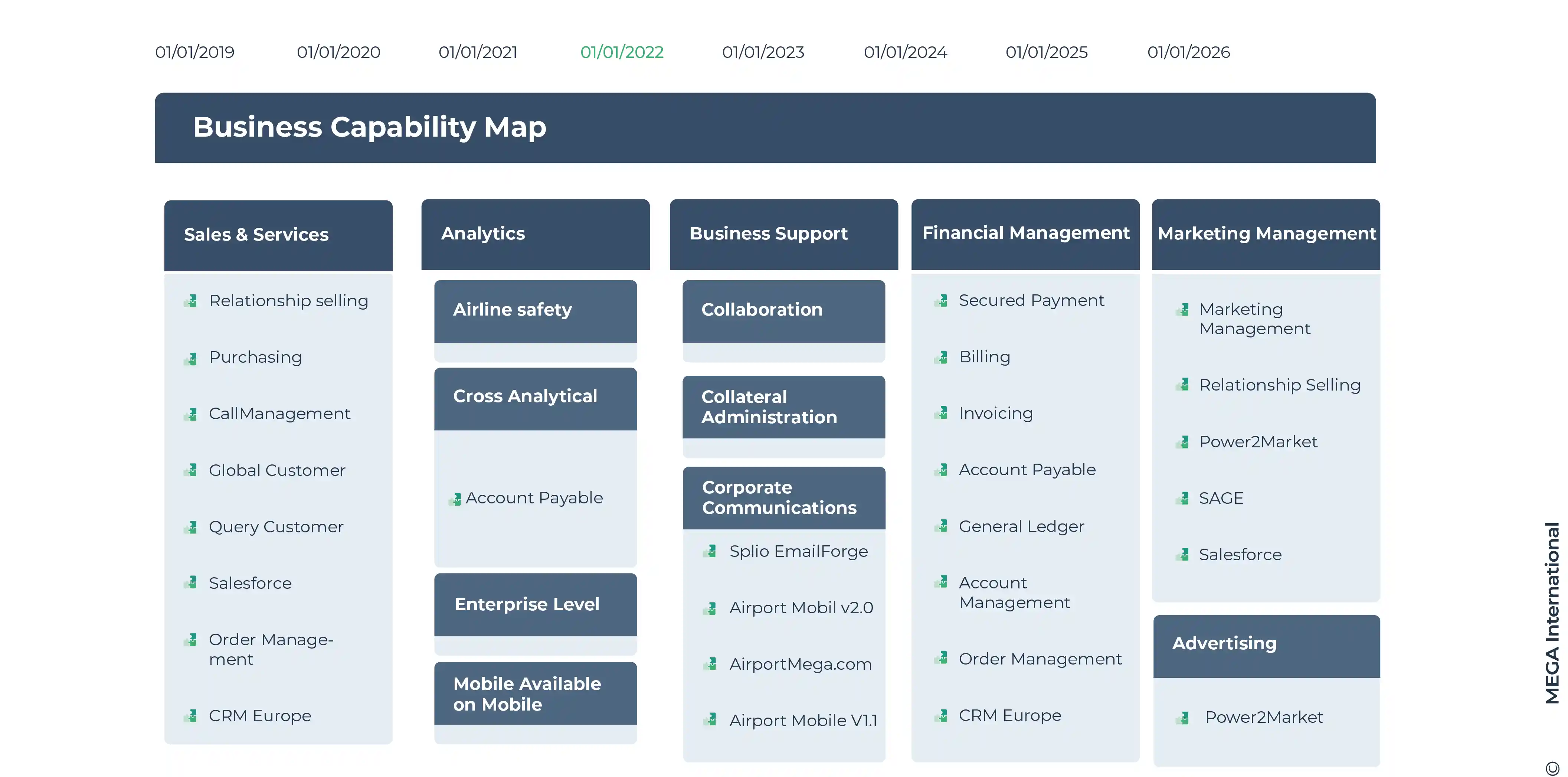 View how applications support business capabilities over time. |
|
Mapping Underlying Technologies
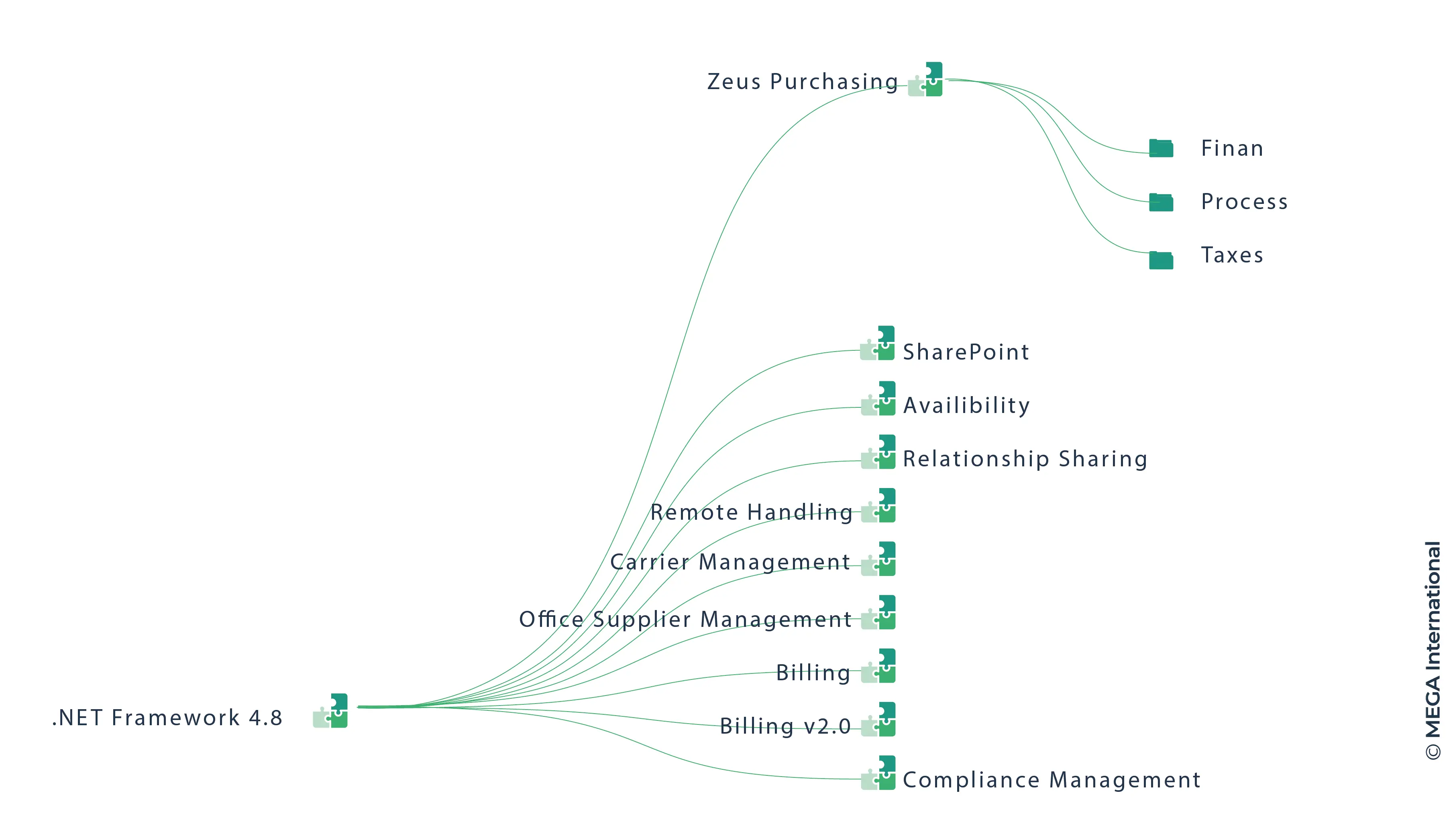 In this example, .NET Framework 4.8 technology supports the listed applications on the right. |
|
Map data flows between applications.
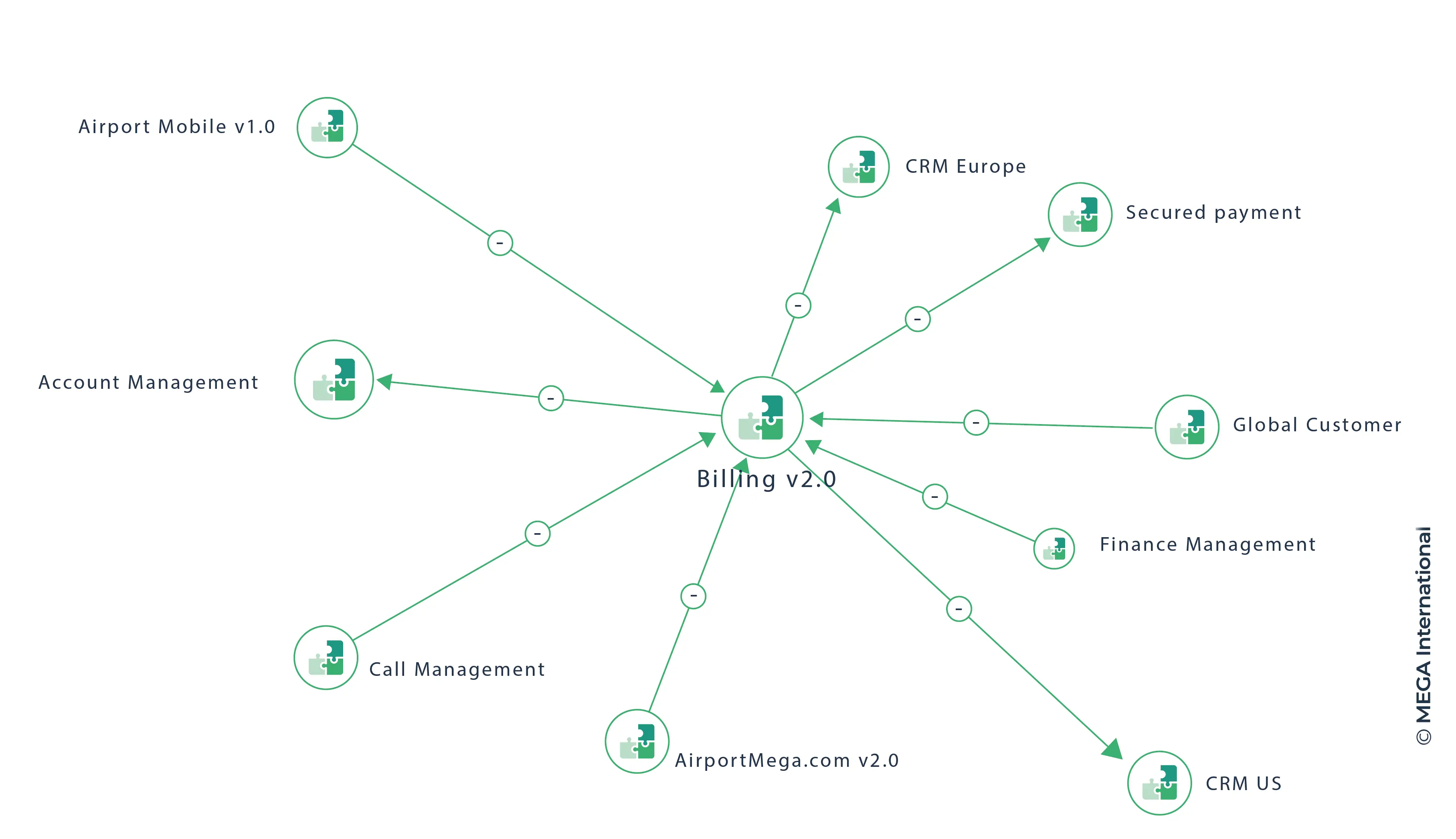 Monitor data flows between applications to understand the effort needed to remove or update an application. |
|
Mapping Application Deployments
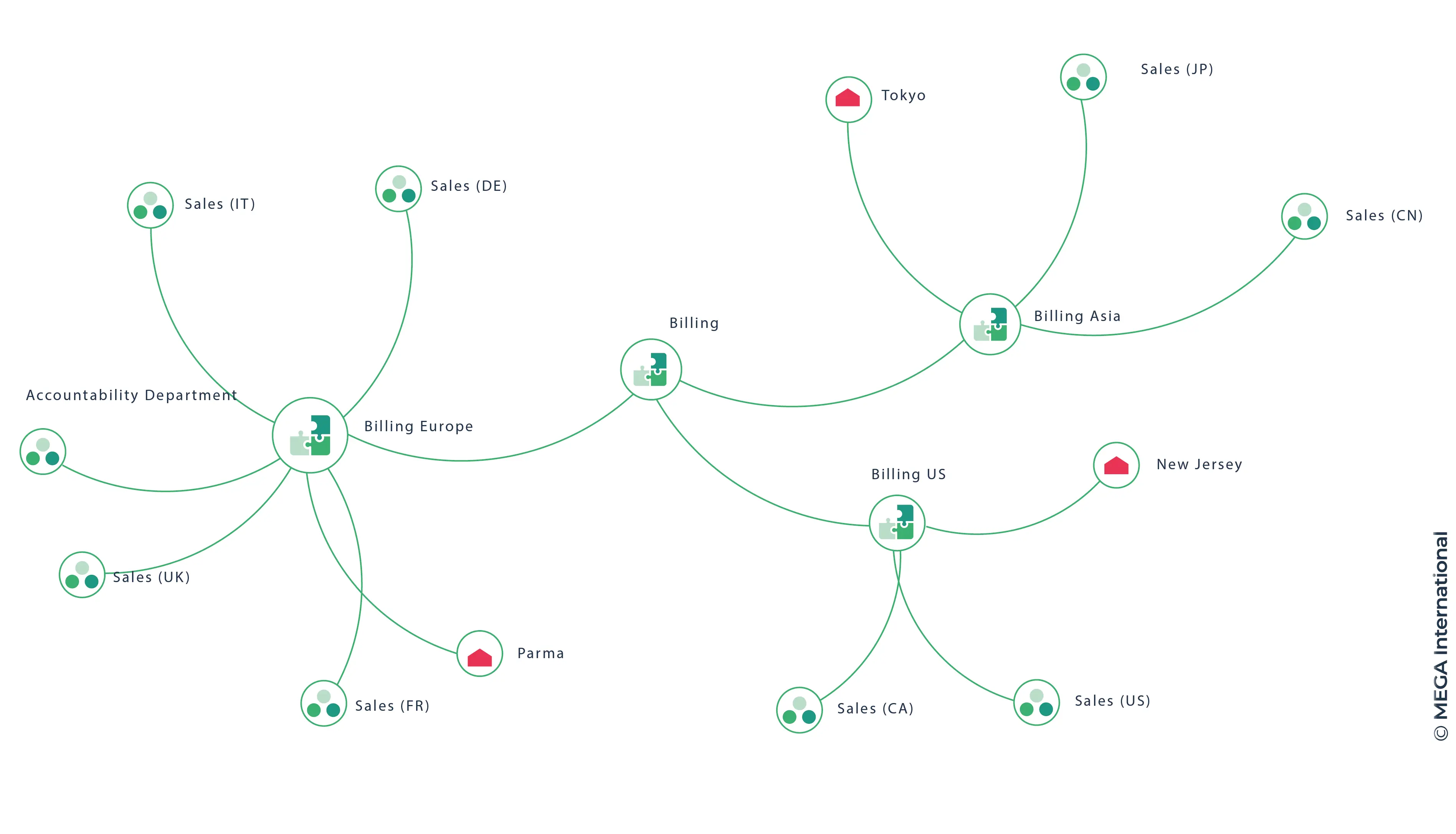 Get a clear picture of application deployments. |
|
Capture the life cycles.
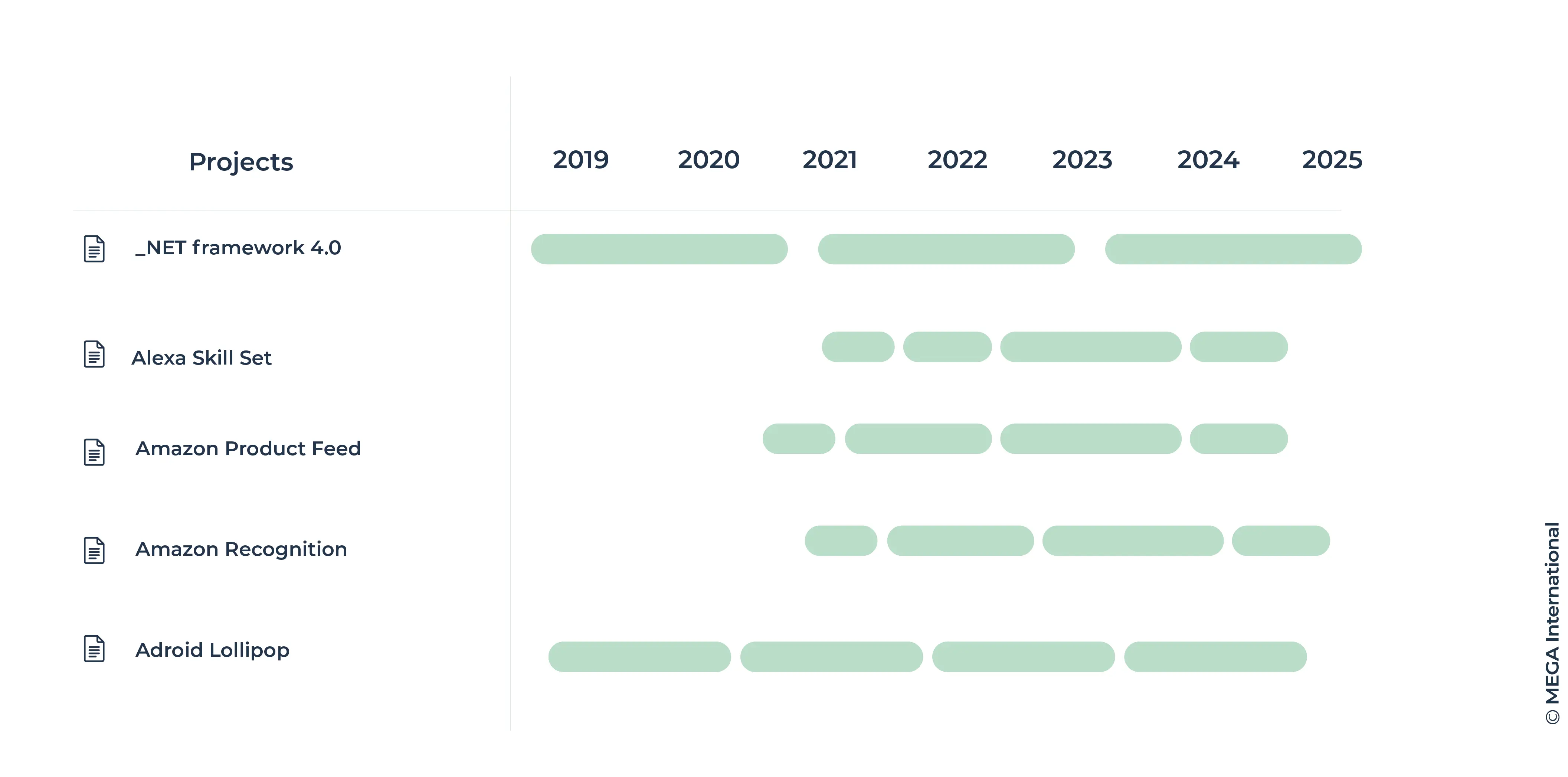 View application lifecycles as well as deployment and underlying technology lifecycles. |
|
Recording Application Costs
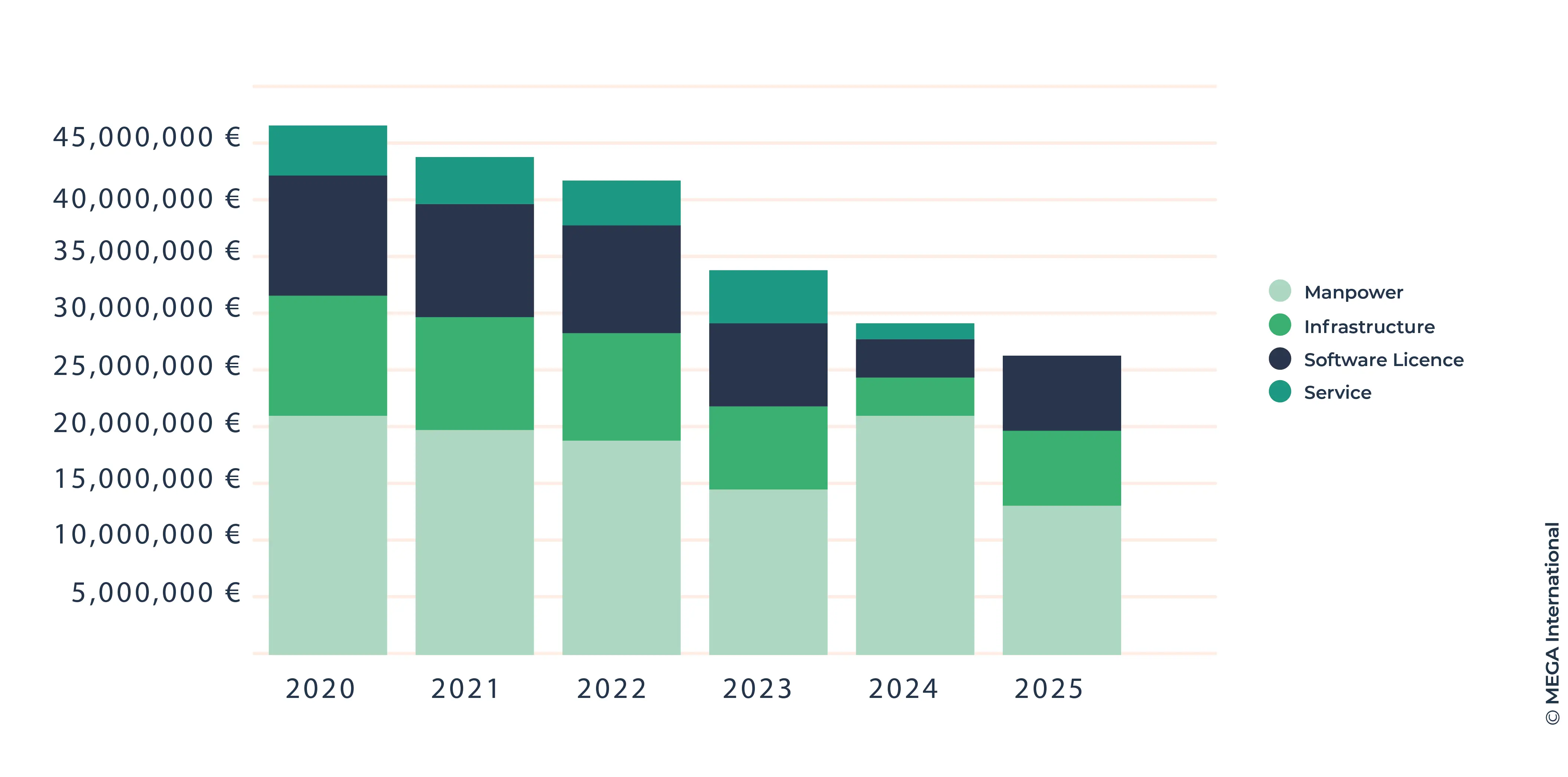 Understand application costs |
|
E. Define the approval process for new applications and technologies
After creating an inventory of the IT landscape, implement a formal approval process for new applications and technologies. This ensures the application portfolio management (APM) practice remains the single source of truth for applications and technologies.
2nd step: Assess the application portfolio to identify the applications to be removed or modernized
Application portfolio management (APM) enables IT leaders to assess their applications and get a consolidated view of their portfolio using various factors such as costs, application lifecycles, and deployments.
They can also send surveys to business and IT owners to measure various legacy applications' business value and technical efficiency. Through this assessment, IT leaders can make well-informed decisions to eliminate some applications that no longer fit the company's strategy or modernize applications with substantial business value but with poor technical fitness. They can even decide to outsource some applications that are too costly to maintain but still support vital business processes.
A. Run objective analysis
In that stage, you can run an objective analysis based on the collected data to assess your application portfolio. It will give you a first insight into the value of your applications.
Using collected data, applications can be assessed based on objective KPIs such as lifecycle, cost, risk, supporting technologies, and vendor dependency.
Align applications to business capabilities to ensure the IT roadmap supports the organizations' goals and helps meet business objectives.
Identify redundancies as well as applications requiring attention in business capability maps.
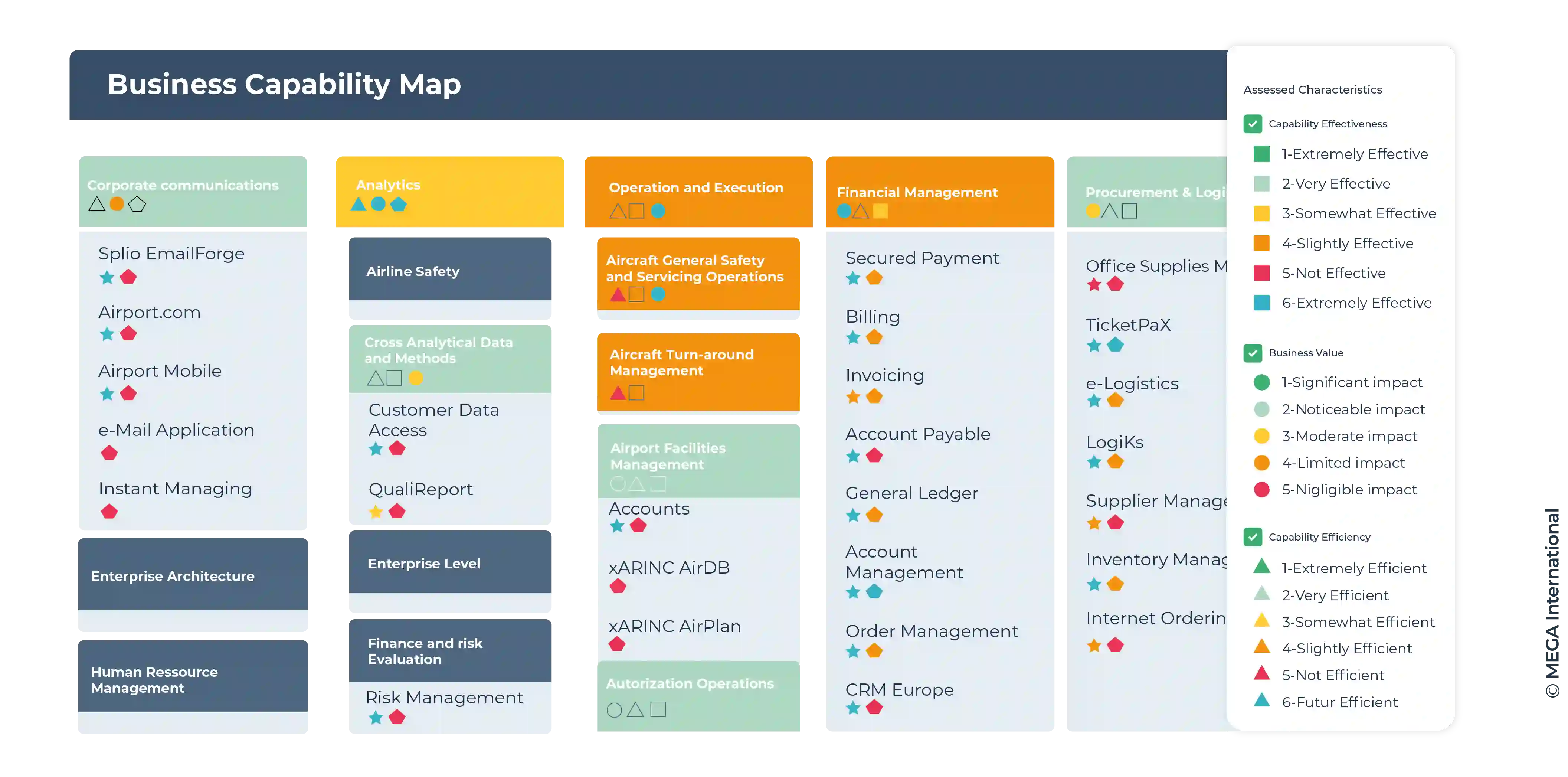 Show the results of application assessments in business capability maps. |
|
B. Run subjective analysis
Subjective analysis is performed by stakeholders who assess their applications' business value and technical efficiency. Questionnaires are sent to business and IT owners and other stakeholders who provide the required information. Again, the assessment can be crowdsourced with the portfolio manager coordinating the efforts.
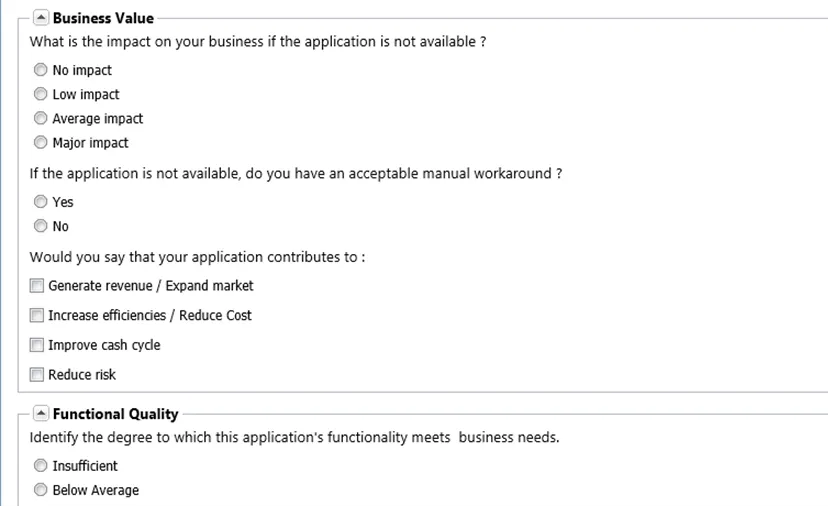 |
|
C. Rank applications
Consolidate scores and cross-reference KPIs to rank applications, ensuring that the most critical applications receive the necessary investments and resources.
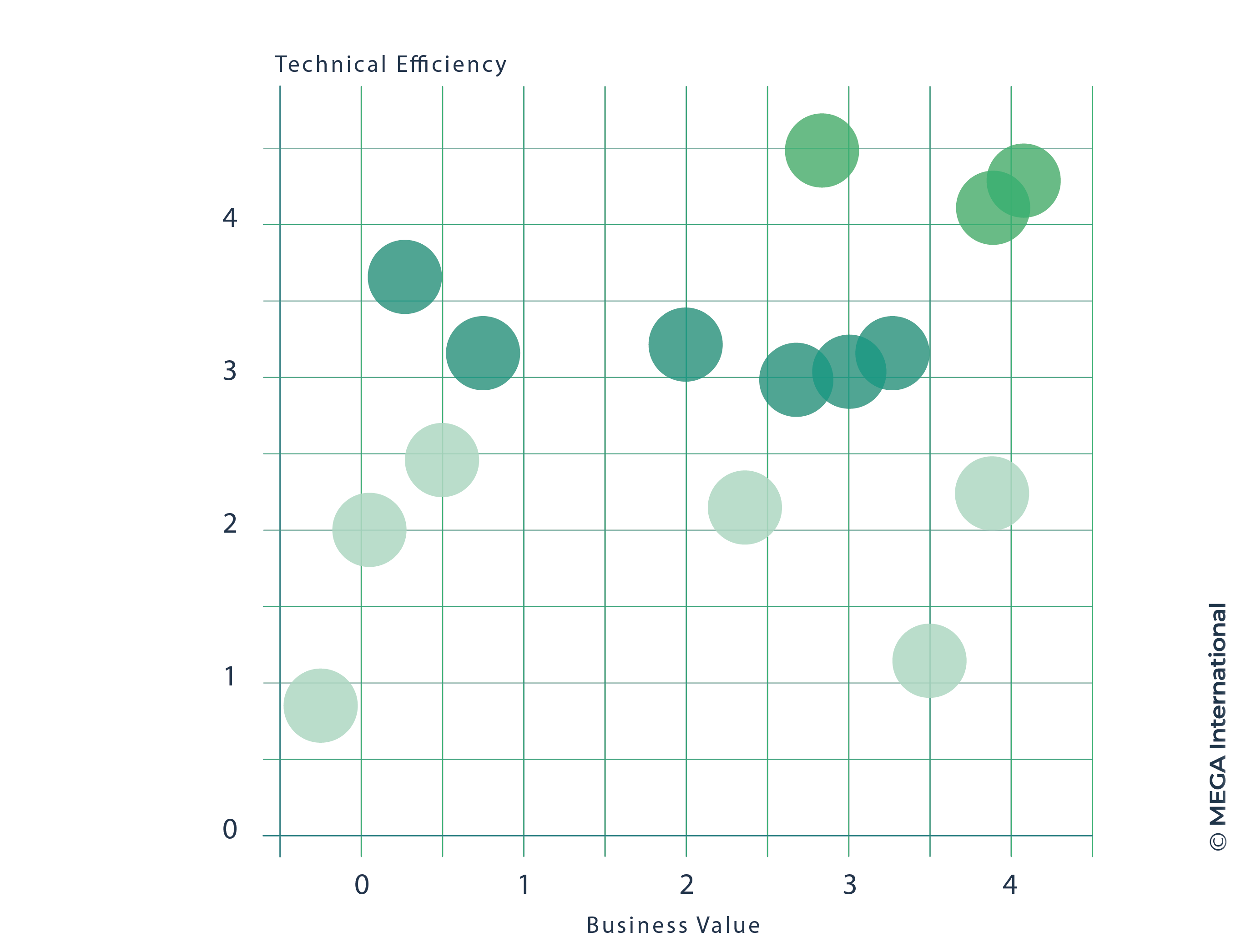 |
|
Applications can be ranked into four categories:
- Eliminate Applications that have little value to the organization or impact on the business, such as those that are rarely used, not critical, replaceable by any existing application, or have high maintenance costs.
- Tolerate Applications with functional shortcomings and low business value but no technical issues or low maintenance costs.
- Modernize: Applications adding real value to the business but with poor operational performance –failing to meet technological standards, requiring re-engineering the application platform, or needing a code review (also the case for candidates to be moved to the cloud)
- Invest in High value for the business or high technical efficiency.
3rd step: Transform the application portfolio to reduce costs and increase flexibility
The final phase involves initiating and prioritizing transformation projects based on assessing applications that need to be removed or modernized. A key output of this phase is developing a comprehensive business case for each project. This document should outline the rationale behind the project, how it supports business objectives, the associated costs, a detailed timeline, and potential risks. This enables decision-makers to make informed choices regarding project implementation.
A. Create rationalization projects (retirement, modernizing)
Specific rationalization projects for retirement or modernization have been identified upon assessing the application portfolio. These projects form the initial steps in transforming the application landscape:
- Develop an IT Portfolio: Create a portfolio of potential transformation projects identified during the assessment phase.
- Construct a Business Case: Articulate the benefits of each project, focusing on improvements in operational performance and cost reduction.
- Link Projects to Business Capabilities: Evaluate each project's impact on business and strategic objectives to ensure alignment.
- Assess the Impact of Retirement: Analyze data flows and functionalities that will be removed to understand the implications of retiring an application.
B. Prioritize rationalization projects using what-if scenarios
Because all tasks can not be performed simultaneously, it is essential to prioritize them first. The prioritization can be performed based on the criteria you have defined. It is also recommended that a what-if scenario analysis be performed by combining multiple projects to prioritize the best mix of projects.
- Prioritize projects based on various factors, such as financial (ROI, initial investment), resources, deadlines, risks, and strategic alignment.
- Build what-if scenarios based on a mix of different projects.
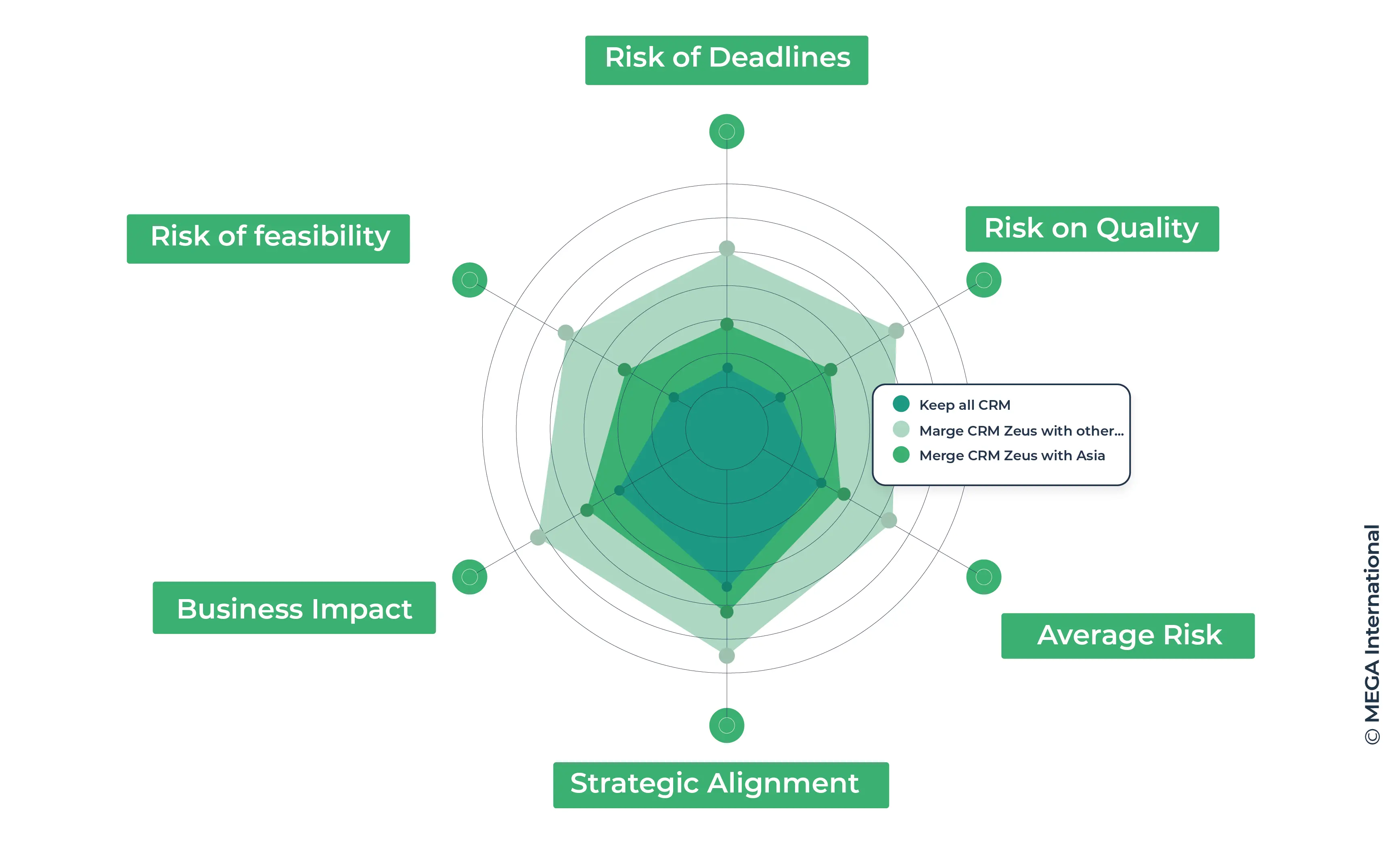 |
|
- Build an IT roadmap that includes the planned transformation projects.
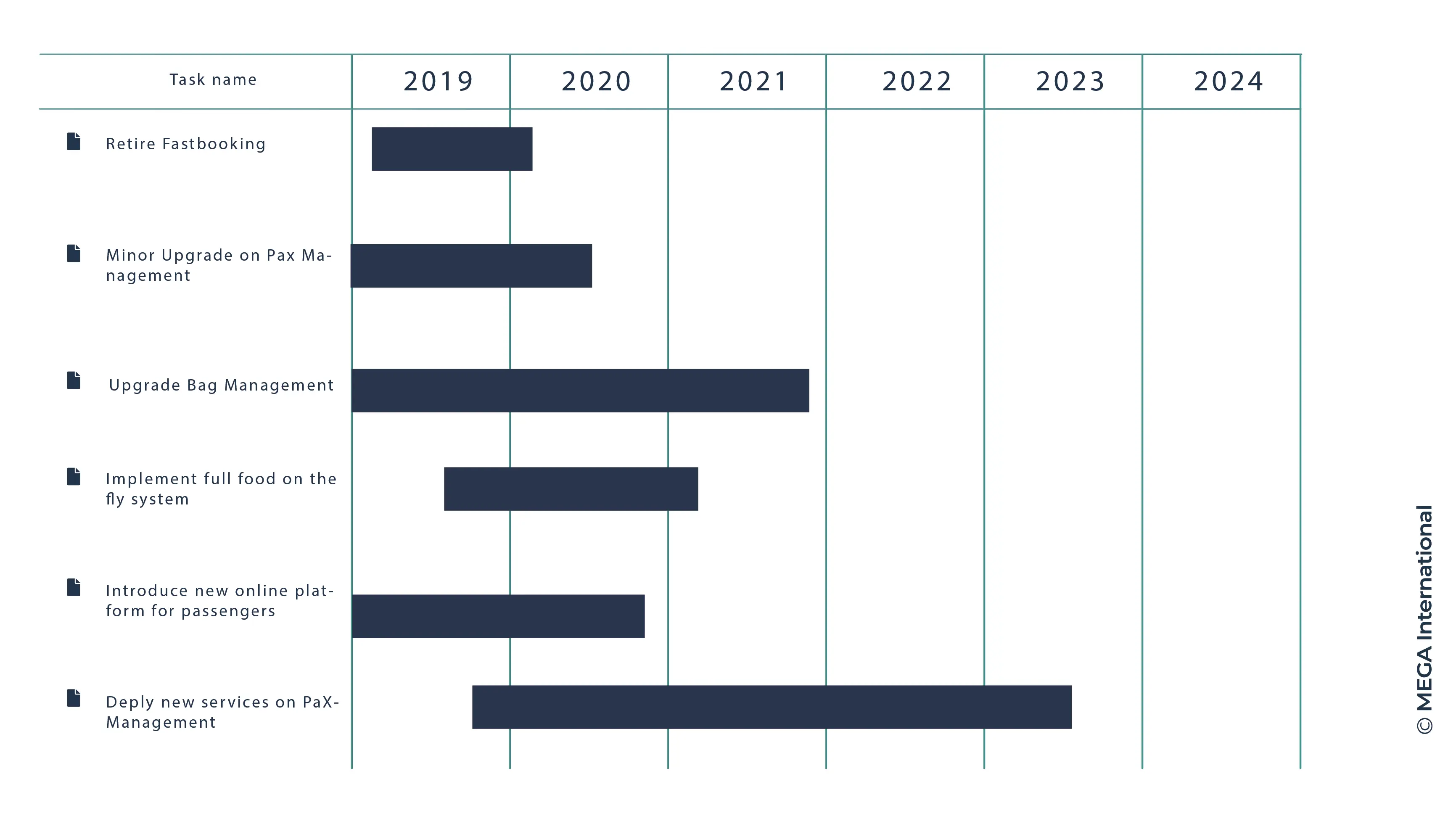 |
|
Application Portfolio Management challenges
Application Portfolio Management (APM) presents several challenges that organizations must address to manage their software applications effectively. These challenges include:
Complexity of the Application Landscape:
- Large and Diverse Portfolios: Organizations often have many applications, ranging from legacy systems to modern cloud-based solutions, making it difficult to manage them cohesively.
- Integration Issues: Ensuring seamless integration between diverse applications can be complex and resource-intensive.
Data Quality and Availability:
- Incomplete or Inaccurate Data: Accurate and comprehensive data on application usage, costs, and performance are essential for effective APM, but they are often incomplete or inaccurate.
- Data Silos: Information may be scattered across different departments or systems, making it challenging to get a unified view of the application portfolio.
Stakeholder Engagement:
- Resistance to Change: Stakeholders, especially those accustomed to legacy systems, may resist changes proposed by APM initiatives.
- Lack of Collaboration: Effective APM requires collaboration across various departments, hindering siloed operations and conflicting priorities.
Resource Constraints:
- Limited Budget: Budget constraints can limit the ability to invest in necessary tools, technologies, and resources for effective APM.
- Skill Shortages: APM requires specific skills and expertise that may be in short supply within the organization.
Governance and Policy Issues:
- Inconsistent Policies: Inconsistent or unclear policies regarding application usage, procurement, and retirement can undermine APM efforts.
- Compliance: Ensuring all applications comply with relevant regulations and standards can be challenging, especially in highly regulated industries.
Legacy Systems:
- Modernization Costs: Upgrading or replacing legacy systems can be expensive and risky, yet it is necessary to maintain an optimized application portfolio.
- Compatibility Issues: Ensuring new applications are compatible with legacy systems can pose significant technical challenges.
Performance Measurement:
- Defining Metrics: Establishing appropriate metrics to measure the performance, value, and alignment of applications with business objectives can be difficult.
- Continuous Monitoring: Continuous monitoring and assessing application performance require ongoing effort and resources.
Change Management:
- Adoption: Encouraging user adoption of new or optimized applications requires effective change management strategies.
- Training: Providing adequate training and support for new applications can be resource-intensive but is essential for successful implementation.
Strategic Alignment:
- Aligning with Business Goals: Ensuring the application portfolio aligns with changing business goals and strategies requires continuous effort and alignment between IT and business units.
- Prioritization: Balancing short-term needs with long-term strategic goals can be challenging, particularly when resources are limited.
Technology Evolution:
- Rapid Technological Changes: It can be daunting to keep up with technological advancements and ensure that the application portfolio remains current.
- Innovation Integration: Integrating innovative technologies and solutions into the existing application portfolio without disrupting operations can be complex.
IT Departments' challenges: Main examples of APM
Increasing complexity and a lack of flexibility
IT departments are often burdened with applications from past mergers and acquisitions, geographic expansion, or organic growth. These applications have been accumulated without a planned roadmap; many must be more varied, under-used, or obsolete. This results in complexity and a loss of agility, preventing IT departments from supporting new business projects.
Growing IT costs and IT risks.
In addition to soaring IT maintenance costs, these applications can induce obsolescence or non-compliance risks. In many cases, IT teams can only downsize these applications with precise business value knowledge. They cannot assess the impact of change when adding or removing an application. They may also need help migrating applications from on-premise to the cloud.
No central repository to store information on applications
Using Excel spreadsheets or home-grown portfolio management solutions is valuable and flexible when initializing an application rationalization project or for a one-time exercise. However, they rapidly become limited for repeated, long-term use, challenging rationalization efforts.
“CIOs understand that cost optimization initiative is important for the efficient delivery of IT services, but often struggle to maintain momentum and end up in a repeated cost-cutting cycle.” (Gartner, Three-Year Roadmap for Cost Optimization, 2019)
Application Portfolio Management Best Practices to Achieve Optimal Results
Critical Strategies for Optimizing Your App Portfolio:
- Avoid trying to do too much too soon – a steady and measured approach to setting up Portfolio Management and broader Enterprise Architecture practice – it is essential to take the wider stakeholder community along the journey to help them understand as maturity increases over time.
- Establish a core APM team and set clear roles and responsibilities
- Set up an executive board that defines and monitors the inventory, sets technology standards, and identifies significant business or technology changes that could impact the application portfolio and transformation plans
- Ensure accurate data is being populated and is updated regularly
- Avoid integrating with other solutions too soon, namely CMDB, Service Manager, and Discovery Tools (SCCM, DDMI).
- Focus on crucial data metrics first, and expand to enhance analysis as necessary.
- Ensure KPIs are relevant to operational and strategic goals
- Set quantifiable objectives, e.g., a 10% reduction in application maintenance costs per year
- Use dashboards suited for each stakeholder, such as cost reports for CIOs and portfolio assessments for portfolio managers.
- Implement a communication plan sharing the vision with the broader stakeholder community.
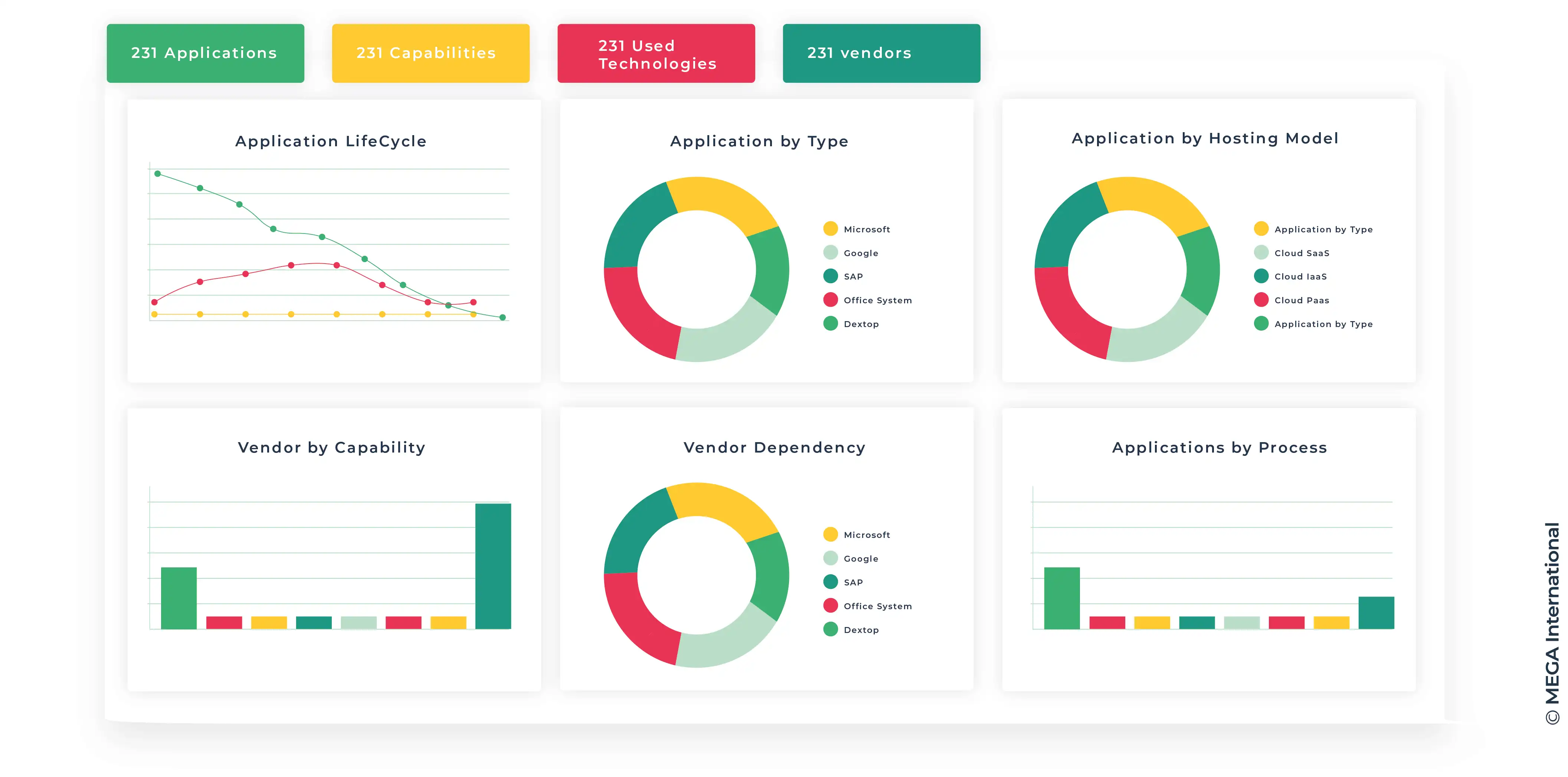 Use dashboards to monitor critical indicators such as costs, application by status (in production, retired), and application inventory completion percentage. |
An application portfolio management (APM) practice will help IT leaders maximize their application portfolio governance while ensuring IT systems are ready to embrace new business projects. It will also help organizations regain control of their application landscape, increasing agility and reducing costs.
How Can HOPEX Assist in Application Portfolio Management?
Exploring Cloud Migration Options
HOPEX offers a range of analyses providing intelligent recommendations for cloud migration that can help organizations effectively manage their application portfolio. Organizations can achieve greater scalability, flexibility, and cost savings by migrating applications to the cloud.
Leveraging HOPEX Services for Rationalization
Organizations can leverage HOPEX services, such as HOPEX AI-Driven APM, and HOPEX Smart Analysis, to assess their application portfolio, plan their migration strategy, and streamline the rationalization process.
Maximizing Business Value with HOPEX
HOPEX provides a wide range of services and solutions that enable organizations to maximize their business value through application portfolio management. By leveraging HOPEX's capabilities, organizations can optimize their application portfolio, reduce IT costs, enhance security, and improve overall operational efficiency.
Summary
Application Portfolio Management is vital for modern organizations seeking to optimize their IT investments and align them with business strategies. By effectively managing the lifecycle of their applications, companies can achieve cost savings, enhance performance, and drive innovation. Implementing a robust APM framework ensures that the IT landscape remains agile, efficient, and strategically aligned, ultimately contributing to the organization's success.
By understanding and embracing APM, businesses can reduce costs and improve the overall effectiveness of their technological infrastructure, paving the way for sustained growth and competitive advantage.
FAQs
Application Portfolio Management is the practice of managing a company's portfolio of software applications to optimize their performance, lifecycle, and business value in alignment with the organization's enterprise architecture and strategic business objectives.
APM is considered a best practice for enterprises because it enables them to effectively manage their application landscape by identifying redundant or underperforming applications, aligning technology investments with business capabilities, and maximizing the business value derived from their software assets.
The key objectives of effective APM include optimizing the total cost of ownership of the application portfolio, aligning technology investments with business needs, improving business processes through rationalization and lifecycle management, and enhancing business capabilities through strategic portfolio management.
Best practices in APM include using specialized APM tools to facilitate portfolio analysis, establishing a transparent management process for application rationalization, developing a clear roadmap for optimizing the application portfolio, and engaging stakeholders to align APM efforts with business goals.
Organizations can optimize their application portfolios by regularly assessing each application's business value and effectiveness, prioritizing applications based on their strategic importance, rationalizing the portfolio to eliminate redundancy, and implementing governance mechanisms to ensure ongoing optimization.
Enterprise architects play a crucial role in APM by providing strategic guidance on technology investments, defining the architectural principles that govern the application portfolio, and ensuring that the portfolio aligns with the organization's enterprise goals and objectives.
Increase visibility and rationalize your IT portfolio with APM

Get an effective methodology to set up and achieve a successful application rationalization initiative.
Enterprise Architecture Related Content
Shift from a documentation tool to an operational tool and accelerate business transformation
MEGA HOPEX for Enterprise Architecture
Request a demonstration of HOPEX for EA, and see how you can have immediate value of your projects.